-
Courses

Courses
Choosing a course is one of the most important decisions you'll ever make! View our courses and see what our students and lecturers have to say about the courses you are interested in at the links below.
-
University Life

University Life
Each year more than 4,000 choose University of Galway as their University of choice. Find out what life at University of Galway is all about here.
-
About University of Galway

About University of Galway
Since 1845, University of Galway has been sharing the highest quality teaching and research with Ireland and the world. Find out what makes our University so special – from our distinguished history to the latest news and campus developments.
-
Colleges & Schools

Colleges & Schools
University of Galway has earned international recognition as a research-led university with a commitment to top quality teaching across a range of key areas of expertise.
-
Research & Innovation

Research & Innovation
University of Galway’s vibrant research community take on some of the most pressing challenges of our times.
-
Business & Industry

Guiding Breakthrough Research at University of Galway
We explore and facilitate commercial opportunities for the research community at University of Galway, as well as facilitating industry partnership.
-
Alumni & Friends

Alumni & Friends
There are 128,000 University of Galway alumni worldwide. Stay connected to your alumni community! Join our social networks and update your details online.
-
Community Engagement

Community Engagement
At University of Galway, we believe that the best learning takes place when you apply what you learn in a real world context. That's why many of our courses include work placements or community projects.
Approval/rejection of claims FAQ

How to check the status of my expense claim?
Please click on the following document:
How to check the status of a T&S claim
How do I deal with a rejected claim? (Delete / Amend)
The deployment of the new version of Agresso Milestone 7 means that expense claims, that are rejected or awaiting approval in workflow incur a commitment (cost) on the cost centre they have been raised against. The new Agresso software has a feature to allow claimants delete expense claims. The original claim will remain on the system until you amend it for payment or delete it off the system.
- The rejected claim can be amended by the claimant and re-submitted or
- If the rejected claim is no longer required by the claimant, it can be deleted by the claimant or
- If a claim is awaiting approval and no longer required, the approver should reject it to allow the claimant delete it from the system.
- log into Agresso and navigate to the Agresso task section (it will have the number of tasks listed) on the top right of screen.
- Check for any rejected expenses in the list.
- Select the expense claim to be amended or deleted by clicking it from the drop down menu
- You can see who rejected your claim and the reason under the "Workflow log"
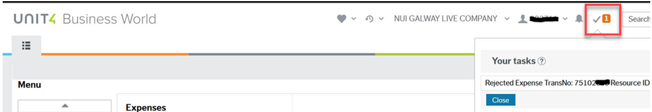
- If required amend the claim and then click save to resubmit to the budget holder for approval.
- To delete the claim navigate to the very bottom of the screen and click on the DELETE button
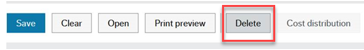
- At the prompt confirm whether you wish to delete the expense
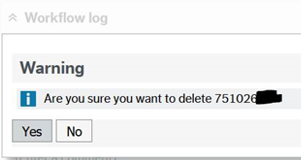
- After clicking Yes to confirm the deletion of the claim you will get a message as below

- You have reduced the commitment of that expense claim on the cos centre.
Who needs to approve my expense claim?
Every expense claim must be approved by the budget holder of the subaccount (cost centre). If the rank of the claimant is higher than the budget holder, then a second approval is required. This is in accordance with the NUI Galway's Travel & Subsistence policy. ALL claims greater than €2000 must be approved by the budget holder AND an appropriate UMT member.
Who is UMT?
UMT stands for University Management Team. This team is led by the President who is the Head & Chief Officer of the University & appointed for a 10-year period. Acting under the President, the various members of the UMT each have a specific area of responsibility. Please click here for a list of the members.
Please read the Travel and Subsistence Policy to understand when UMT approval is required.
As an approver, what notifications will I get regarding travel and subsistence claims?
Approvers with a valid NUI Galway e-mail address will receive an e-mail once a claim has been submitted against a budget of which they are budget holder. Approvers with a specific role in the organisation will receive an e-mail if a claim requires their approval as well as the budget holder's approval.
How to approve/reject a travel & subsistence claim?
Click here for How to approve or reject a claim
Why am I listed as an approver?
Good governance and best practice require openness, accountability and transparency in financial matters and a basic requirement in processing travel and subsistence claims is that they be approved at an appropriate level.
Every budget holder is an approver for their designated subaccount (also termed cost centre, budget / project code) and must approve all claims submitted on that subaccount. Approvers may also be employees that have a senior role in the organisation (e.g. Deans and Vice Presidents) who may have to approve claims in this role. See NUI Galway's Travel & Subsistence policy section 2.6 Approvals.
As an approver, are there reports that I can access?
Yes, after logging in click on the Reports menu bottom left. After this click on the Global reports folder on the top left and collapse the 6. Expenses folder for all expense reports.
Can an approver appoint a nominee/substitute to approve claims?
Yes, but the approver/budget holder must select a nominee/substitute who is aware of the University’s Travel & Subsistence (T&S) policy and will only approve T&S expense claims in compliance with it. The nominee/substitute will have approval permissions on every Expense Claim sent to the Approver/budget holder (i.e. it is not possible to restrict approval permissions to specific subaccount).
The nominee/substitute must ensure that the claimant has entered adequate details for the T&S expense claim and has provided relevant receipts. It is the ultimate responsibility of the approver/budget holder to ensure that T&S Expense Claims are in compliance with T&S policy. To request this the approver/budget holder must send a mail to expenses@nuigalway.ie giving the name of the nominee/substitute.















