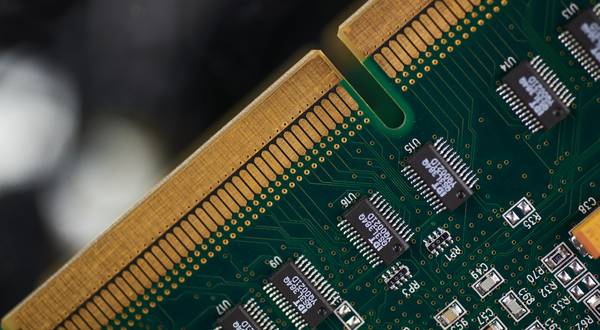-
Courses

Courses
Choosing a course is one of the most important decisions you'll ever make! View our courses and see what our students and lecturers have to say about the courses you are interested in at the links below.
-
University Life

University Life
Each year more than 4,000 choose University of Galway as their University of choice. Find out what life at University of Galway is all about here.
-
About University of Galway

About University of Galway
Since 1845, University of Galway has been sharing the highest quality teaching and research with Ireland and the world. Find out what makes our University so special – from our distinguished history to the latest news and campus developments.
-
Colleges & Schools

Colleges & Schools
University of Galway has earned international recognition as a research-led university with a commitment to top quality teaching across a range of key areas of expertise.
-
Research & Innovation

Research & Innovation
University of Galway’s vibrant research community take on some of the most pressing challenges of our times.
-
Business & Industry

Guiding Breakthrough Research at University of Galway
We explore and facilitate commercial opportunities for the research community at University of Galway, as well as facilitating industry partnership.
-
Alumni & Friends

Alumni & Friends
There are 128,000 University of Galway alumni worldwide. Stay connected to your alumni community! Join our social networks and update your details online.
-
Community Engagement

Community Engagement
At University of Galway, we believe that the best learning takes place when you apply what you learn in a real world context. That's why many of our courses include work placements or community projects.
Good Email Guide
Introduction
![]() Jump to our Top Tips
Jump to our Top Tips
![]() Click to Download / Print our Good Email Guide - Treoir maidir le Rphost Maith
Click to Download / Print our Good Email Guide - Treoir maidir le Rphost Maith
University of Galway staff and students rely heavily on email to communicate within our university community and with the outside world. While other communication channels like Blackboard and MS Teams are growing in popularity, email remains important for staff, in particular, when they need an easy, reliable, traceable and asynchronous means of sharing information and files.
However, the overuse of email can lead to digital overload. This can lead to a number of negative outcomes such as stress, anxiety, miscommunication, indecision or poor decision making, procrastination and other counter-productive avoidance behaviour. We all need to be mindful of the impact of an excessively email-driven culture and make smart choices about what, when and how to communicate with others.
Increasingly, we are accessing our emails on multiple personal and work devices, and it is therefore all the more important to use emails productively and efficiently to enable our people to maintain a reasonable work-life balance and to disconnect from work.
Like all forms of communication, the way we express ourselves in emails is influenced by our personality, experience and articulacy, the mood we’re in and the pressure we’re under. We might inadvertently use email in a way that causes irritation or offence to the reader. It is important that we are all aware of how best to use emails to ensure that our university remains a positive, productive and respectful working and learning environment.
For the institution, good email etiquette helps maintain professionalism and protect from liability in the context of legal cases.