-
Courses

Courses
Choosing a course is one of the most important decisions you'll ever make! View our courses and see what our students and lecturers have to say about the courses you are interested in at the links below.
-
University Life

University Life
Each year more than 4,000 choose University of Galway as their University of choice. Find out what life at University of Galway is all about here.
-
About University of Galway

About University of Galway
Since 1845, University of Galway has been sharing the highest quality teaching and research with Ireland and the world. Find out what makes our University so special – from our distinguished history to the latest news and campus developments.
-
Colleges & Schools

Colleges & Schools
University of Galway has earned international recognition as a research-led university with a commitment to top quality teaching across a range of key areas of expertise.
-
Research & Innovation

Research & Innovation
University of Galway’s vibrant research community take on some of the most pressing challenges of our times.
-
Business & Industry

Guiding Breakthrough Research at University of Galway
We explore and facilitate commercial opportunities for the research community at University of Galway, as well as facilitating industry partnership.
-
Alumni & Friends

Alumni & Friends
There are 128,000 University of Galway alumni worldwide. Stay connected to your alumni community! Join our social networks and update your details online.
-
Community Engagement

Community Engagement
At University of Galway, we believe that the best learning takes place when you apply what you learn in a real world context. That's why many of our courses include work placements or community projects.
Buying Computer Equipment
Buying Computer Equipment
Under the current procurement contract, only approved PCs and laptops may be purchased, regardless of the source of the funding. Details of these devices can be found on the suppliers portal websites below. There are four Windows devices available (one desktop and three laptops), plus a variety of Apple devices. They must be purchased from the approved suppliers, namely Dell, Wriggle and Select and via the vendors websites listed below.
If you purchase unapproved items, you will receive minimal support. Please read the following statement.
PCs and Laptops available under contract
Please ensure you click on 'STANDARD CONFIGURATIONS' to get to the University of Galway supported models. This is a fully supported device which also has a full five year warranty.
If you are in doubt about the model to purchase, please log a ticket and we are happy to offer advise.
If you deviate from these models, you will not receive Desktop Support for the device plus you will get an basic warranty of one year by default.
From 20/11/2023, Single Sign on will be used to login to the Dell Portal. You will login with staffid@universityofgalway.ie along with your appropriate network password. eg 0123456s@universityofgalway.ie - you DO NOT login with your email address
Click CONTINUE after you put in your staffid@universityofgalway.ie
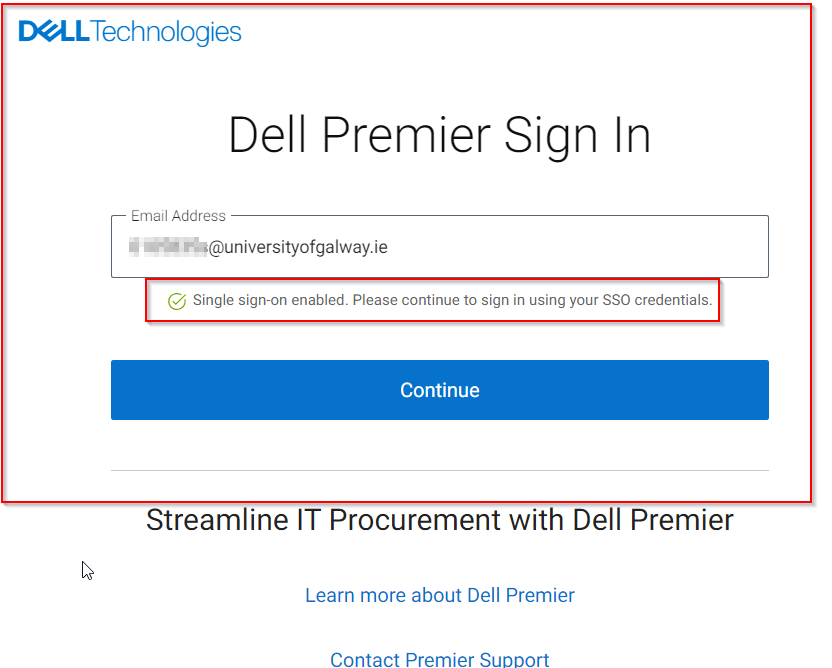
| Type | Models Available |
Account Manager Contacts | |
|---|---|---|---|
| Windows |
Instructions on how to use Dell eQuote |
Please choose STANDARD CONFIGURATIONS for a fully supported model. Any other model will not have a university image or correct warranty. Please create a quote on the premier page and then send it with the purchase order to universityofgalwaypurchaseorders@dell.com For non standard requests or queries, please contact the following: Ciara Birch Account Manager | Ireland Public Carrie Morris
|
|
 |
|||
| Apple-Wriggle |
Ciaran Toner |
||
 |
Macbook Air M1 13" | IMAC M3 24" | |
| Macbook Air M2 13" | Mac Studio M2 | ||
| Macbook Pro M3 14" | Mac Mini M2 | ||
| Macbook Pro M3 16" | iPad | ||
| Apple-Select | |||
 |
Tom Callanan / Patricia HanlyPhone: 091 755 222Mobile: 087 8256970Email: patricia.hanly@selecttechgroup.comAddress: Liosbaun, Tuam Road, Galway H91FX5VOpening Hours: Mon-Fri 9am to 6pm | ||
Choosing a Disk Drive
The default disk option on all models is a Solid State Drive. This makes your PC/Laptop much faster and more reliable, as there are no moving parts. For secure and flexible file storage, we recommend you use Microsoft Onedrive, which gives you plenty of cloud-based storage. However, if you still need a large local disk on your desktop PC, we recommend you add an additional hard drive when customizing your PC:
Additional 3.5 inch 1TB 7200rpm Hard Disk Drive
IT Equipment - Printers
NUI Galway has a fully managed print service in place for the supply, install and maintenance of Multifunction Printers (MFP), and the replenishment of paper and other consumables such as toner. The current supplier is MJ Flood.
The service is available to all units, and is recommended to all units as the most cost advantageous method of ensuring a reliable and cost-effective print service. There is no capital outlay for these devices; departments agree in advance to pay a monthly bill based on actual usage i.e. pay per page printed, copied or scanned. ISS will issue monthly bills to the relevant department requesting payment via an internal transfer.
More information available here.
Funding Options
Most computer equipment purchases are generally funded from standard departmental or research budgets.
Information Solutions and Services administers a scheme which allows for centralised funding for the purchase of computer equipment for new permanent members of academic staff and for existing academic staff whose current equipment is five years or more. Please review details of the Academic Staff Computer Scheme online.
Note: Funding will only be available for desktop PCs, Laptops and Apple Mac laptops and desktops from the above suppliers.
How to Order
Get a quote!
As the computer equipment supplied under this contract, it is not strictly necessary to get a quotation from the supplier: a purchase order can be directly raised with the supplier. When raising a purchase order directly with the supplier without a quotation, ensure that the elements of your order are clear and that product names/part numbers and pricing the contracted equipment details.
However, even where standard equipment is being purchased at the specified contract pricing, you may prefer to request a quote from the supplier in advance of raising a purchase order; indeed, this may be a requirement within certain departments or for certain budgets. Check with the budget holder. If in doubt, you should ask the supplier to provide a quotation.
Place an Order
Note: This page does not relate to the Academic Staff Computer Scheme.
Official purchase orders shall be placed for all values of goods/services. Contact your department administrator (or budgetholder) to raise a Purchase Order on your behalf.
IMPORTANT: Purchase orders cannot be placed through supplier web portals, orders must be placed using the normal purchase order processes currently in use at NUI Galway (see below).
Electronic Purchase Orders
Electronic purchase orders are created on the Agresso purchase order system and issued in typeface and PDF format. An electronically issued Agresso purchase order has a single series of digits as a reference number. Departments can issue electronic purchase orders directly to the supplier without further administration from the Accounts Payable Office.
Delivery & Setup
- Computer equipment purchased by Information Solutions and Services under the Academic Staff Computer Scheme and computer equipment purchased by departments will be delivered directly to the user.
- For Macintosh users, the approved supplier will contact you prior to delivery of you new device.
- For newly purchased Dell PCs do not power on until you have been contacted by an ISS technician
- Log onto https://servicedesk.nuigalway.ie and raise a ticket under the following category:
03.Desktop/Laptop Support (Staff & Postgrad)
Request Wired Network Connection
New Connection
5. Ensure all your files are saved to OneDrive
6. An ISS technician will contact you to schedule a day/time to remotely configure your new device to the Campus Network. The remote configuration process will take approximately 30mins. Prior to this appointment you will need to un-box and setup your new PC ( do not power on your PC until instructed to do so by the ISS technician).
Information about connecting a node to the campus network.
Disposal of Old Computer Equipment
Information concerning the scenarios whereby you might be disposing of computer equipment can be found here.















